This post contains affiliate links.
Following the rapid upsurge of technology, media encountered several developments. One of the most significant ones was Digital Signage.
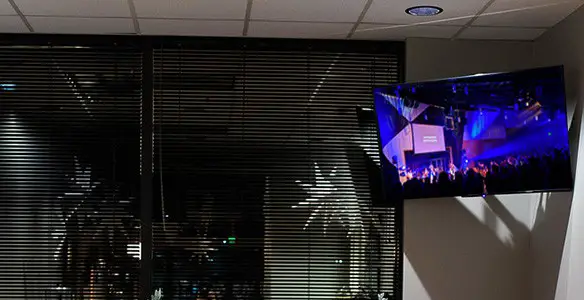
The term refers to screens that display interactive advertisements primarily. You know these screens that display flight schedules in airports? Digital Signage is similar to them, but more advanced and of higher quality.
Applications are endless. They’re used to display menus in restaurants, schedules and announcements in corporations, schedules on University campuses, and promotions in retail stores.
Today, we’ll be reviewing 4 of the most prominent Digital Signage solution services nowadays. Media Signage, Mood Media, ScreenCloud, and NoviSign.
Read on to find more.
Media Signage (DigitalSignage.com)
DigitalSignange.com intends to turn our ‘dumb’ screens into huge smartphone screens through running dozens of smart components, ranging from entertainment, database, and social media platforms, to weather plugins.
Their service is built on GPU processing, enabling you to unravel the full potential of native ios and android apps. It’ll take you about 5 minutes to upload the content on the cloud and display it on the screen. You can do it remotely across the web, which is a huge advantage.
They rely on the business model of offering you a free service that you’ll admire so much that you’ll love to upgrade to the enterprise version someday. Pretty interesting, huh?
Key Features
Open Source Framework
Media Signane’s service is based on a free open source framework, where it supports MRSS, HTML5, HD videos, Flash, and weather.
Server vs. Cloud
Media Signage gives you 2 options to run it. You can use the cloud-based digital signage ‘mediaCloud’ that is a subscription-based model, which offers you unlimited free licenses.
The other one is ‘mediaServer’ that requires a dedicated windows 2016 server. Here’s the catch, you can migrate from the cloud to your own server at any time!
Here are the differences between them in details.
mediaCloud
- You get free unlimited licenses
- Media files are stored on DigitalSignane’s cloud
- Enterprise edition gives you more advanced features at $49 per month
mediaServer
- You purchase your own private server & hardware
- You own the players’ licenses
- No fixed monthly fee
- There are additional optional fees & annual support
Needed Hardware
Nothing specific, it runs on all platforms and -nearly- any hardware.
Prominent Clients
- Docstoc
- Data-tech
- World Series Poker
- BarberShop Co
Best Used For
Mainly, restaurants and retail stores to display prices, menus, and promotions.
According to their website, Digitalsignage.com is often seen in grocery stores, shopping malls, and movie theatres.
Pricing
Media Signage offers 3 payment plans.
First, the free unlimited licenses mediaCloud plan, in which you get 1GB of cloud storage per account, you can sign up with different emails to create new accounts, each of which gives you the 1 GB.
Them, there’s the $49 per month mediaCloud enterprise plan, where you get access to their most advanced functionality like JSON loader, interactive digital signage, and remote touch. In addition to customer support and hardware discounts. In this case, you get unlimited cloud storage.
Lastly, you can opt for the mediaServer option, through which you pay $859 once to get your own server. Then you pay for screen licenses. You determine the storage here according to the size of the disk you decide to install.
Pros
- Free version with extended enterprise paid version
- No limit for screens or content
- Supports all platforms and operating systems
- Cloud and server options
Cons
- Some reviewers reported they encountered issues when they tried to run videos
- Free version doesn’t support role assigning. Hence, no permissions
Do you need more details? Check their website here.
ScreenCloud
True to their claim, ScreenCloud services can make your ‘Screens Tell Stories.’ They believe that the true potential of digital signage isn’t unlocked yet, and to do so, the control should be handed to content creators and marketing specialists, where it truly belongs.
Users can upload any type of content to ScreenCloud’s content management system. Be it images, videos, presentations, or websites. You can schedule all this content using a drag & drop friendly interface within your browser.
What really makes ScreenCloud stand out is how flexible and convenient it is for users to manage their content. You can manage multiple screens and schedule content remotely, and the user interface is pretty straightforward.
This, in turn, leaves room and time for clients to focus on creating and polishing their content, rather than wasting their time on managing the service itself.
Key Features
Smart Schedule
You can pre-schedule content dynamically, so that it plays at a particular time of the day, the week, or a certain date. You can do this through a user-friendly drag & drop interface. Pretty smart!
Remote Management
For large scale businesses, synchronizing multiple screens at different locations can be challenging. ScreenCloud solves this issue by giving you the ability to control multiple screens through a single console.
Offline Mode
The name is pretty self-explanatory, ScreenCloud will continue to work and display slides even if the internet connection stops or the wi-fi goes down. How?
They won’t tell us their secret technology.
Moreover, the screens reboot automatically to handle power interruptions. This comes in handy in settings like a restaurant or corporate management. They call it the Auto-Reboot feature.
Needed Hardware
ScreenCloud boasts itself for being ‘Hardware Agnostic,’ meaning it works on nearly all types of hardware. Starting from Amazon Fire TV devices to Android boxes, all the way up to NEC professional displays.
Best Used for
Educational purposes, where schools and universities use it to display schedules and department news.
It’s also popular among restaurants and hotels to display menus and advertisements.
Prominent Clients
- Lenovo
- Mvix
- Scala
- Grant Thornton
- The Global Foodbanking Network
Pricing
There are 2 payment plans; you can pay $24 per month if you choose the monthly plan, or you can pay $20 per month if you decide to go annually. This pricing is per screen, of course.
Enterprises with more than 25 screens can contact them to get tailored pricing.
You get a 14-days free trial to try out the service. No credit card needed to register, and you can cancel any time.
They provide a discount for NGOs and educational use, probably it’s somewhere near 25%, they don’t state the number explicitly on the website, though.
If you’re interested in such a thing, you can contact them through support@screen.cloud.
Pros
- Remote screen management
- Easy setup
- Works offline
- Auto-reboot on power outage
- Handles endless users
- Strong customer service
- Flexible to use
Cons
- Nearly all functionality relies on a 3rd party app
- No analytics
- You can’t manage notifications while offline (This an extra, though)
- Limited functionality when it comes to mobile phones
Interested? Take a look at their website here.
MoodMedia
When you open MoodMedia’s website, their slogan will pop up in front of you in a beautiful bold font saying: ‘Elevate The Customer Experience,’ where they’re dedicated to enhancing the users’ experience through a multitude of media solutions.
You guessed it right, their services aren’t limited to digital signage. They also include menu boards, video walls, TV, On-hold messaging, In-store messaging, and even scent marketing. Yes, this is a thing.
Back to our focal point here, digital signage.
Key Features
Online Content Management
MoodMedia provides an online platform for content management, through which you can create your own content with the aid of their templates. You can also change and schedule content at any time on a single screen or through the whole network, hassle-free.
MoodTV
It’s the feature that displays advertisements to entertain customers and drive sales.
Digital Menus
MoodMedia presents top-notch digital menu boards that are highly interactive and feature eye-popping graphics.
Video Walls
If you want to go big in your business, you can contact MoodMedia to install their video walls in your company. You can use an enormous screen to display stuff or tiles that display different content. Taking your business to a whole new level.
Bonus: Smart Digital Shelving
Yes, you heard it right.
This feature literally translates into digital screens that fit into market shelves displaying HD content that helps customers make informed buying decisions.
Needed Hardware
MoodMedia sell their own ‘Commercial-Grade’ HD screens. According to them, a regular home TV screen won’t suffice for business needs. That’s why they offer commercial-grade screens that run 16/7 or even 24/7, thanks to their additional fans to reduce heat production.
They’re more secure, smaller in size, and compatible with all media players. Moreover, they’re made from anti-glare glass to display the best visuals. They have moderate power consumption and can be converted into touch screens for full-interactivity.
They offer LCDs for video walls, LEDs for regular signage, and Interactive Screens for touch-screen features.
Best Used For
Since they provide multiple services and they sell their own hardware, MoodMedia can work in any field. From retail stores and restaurants, all the way to the healthcare sector and fitness centers.
ProminentClients
- Mcdonald’s
- Atlanta South
- Snap Fitness 24/7
- Goodwill
Pricing
Their pricing strategy isn’t public, and it’s not even available on their website. Instead, you fill out a form, and they’ll contact you with the details.
Pros
- Provide templates for any app
- Easy to use
- A Multitude of media services, not only digital signage
Cons
- You won’t get enough details from their website, you have to contact them
Take a look at their website here.
NoviSign
Through its predesigned templates, NoviSign gives you the option of inserting your content into them through a straightforward drag & drop interface, and you’re ready to go.
This doesn’t mean you can make your content from scratch. You can use its ‘Creative Composer,’ a digital signage software editor designed to help you create your digital content with no prior knowledge or skills.
You can add an unlimited number of slides. Moreover, NoviSign lets you manage your content remotely from everywhere, you can use any device or web browser on any operating system.
The option of live content and broadcasting is available too.
Key Features
Online File Conversion
Through this feature, Novisign converts PPT, PPTX, and PDF files into images that can be displayed on the screens.
Social Digital Signage
Their interactive designing software enables you to integrate social media platforms like Facebook, Twitter, and Instagram into your content and display their feeds on the screens.
Internet of Things
This is the most outstanding feature about Novisign, and it’s what makes it stand out against its counterparts. That being its ability to use sensor indicators and event triggers to tailor content displayed to the customers.
Thanks to this feature, you can send marketing advertisements, provide product recommendations, and display customized promotions.
Templates
NoviSign provides templates that you can edit and insert your content into, then deploy to the cloud and display on the screen.
Needed Hardware
It supports any device running Windows, Mac, Android, and web-based devices.
Best Used For
Corporate communications and menu displays.
Prominent Clients
- Disney
- Cliftons
- Hilton
Pricing
There are 2 payment options. Business plan, in which you pay $20 per month per screen, with full online widgets, no ads, and 500 MB of storage.
The second option is the partner option that gives you 100+ screens and 10 GB of storage, you can contact them to know the exact price.
You can get a 1-month free trial at first to evaluate and cancel any time.
Pros
- Easy to use
- Exceptional customer care & prompt follow-ups
- Free software player support
- Versatile widgets
- Reasonable pricing
Cons
- It lacks 3D templates
- No undo function
You can check out their website here.
Wrap Up
There you have it, the detailed reviews of Digital Signage solutions that can aid you in managing your content across a network of screens to drive traffic and improve your sales.
What do you think about them? Have you tried any other digital signage solutions?
If you did, share your experience in the comments sections with us!
