This post contains affiliate links.
If your organization is interested in upgrading your traditional print signage to more modern digital signage but you’re on a tight budget, you may want to consider the options for open-source digital signage. Digital software can provide you with a free or low-cost way to communicate digitally with your audience.
Digital signage can end up being more cost-effective than standard print signage in the long run. There may be some upfront costs as far as securing the necessary hardware, but you may even already have what you need on hand, especially if you’ve got a Raspberry pi kit. This kit seems to be compatible with most of the open-source digital signage software we will be featuring.
Read on to learn about 11 of the best options available for open-source digital signage. We’ll cover free and low-cost software along with a wide range of upgrades (some of which are more costly), so you can get an idea of what may best meet the needs of your organization.
piSignage: Open Source, Fast-Sync Digital Signage
This open source digital signage platform was launched in 2014 and currently houses hundreds of open-source servers with over thirty-thousand users. Their website is user-friendly with easy-to-follow instructions on how to get set up.
PiSignage requires you to purchase and put together a Raspberry Pi kit, Intel NUC, Chromebox, or Chromebox before you can utilize the platform so it does involve some upfront expenditure. However, the open source software is free thereafter for two player licenses and the subscription.
The Pros of piSignage
Some of the key features of piSignage are:
- Choice of hardware
- Your digital content can be displayed in full HD
- Free to use open source server software
- Choice of application to build your own content
- Fast syncing
- Advanced scheduling
- TV control
- Email and phone support available
- Supports Windows and Android
- Great for small, medium, and large businesses
The Cons of piSignage
Some of the possible drawbacks of piSignage are:
- No live support offered
- No product training available
- Not compatible with Mac
Pricing
Here’s how the pricing works out for piSignage:
- One player license- $25 (one time, includes free updates)
- Subscription- $20 per year per license (to manage content and players)
- Combo player license and 1 year subscription- $35
Info Beamer: Commitment-Free Digital Signage
Info Beamer uses Lua-based source code that’s easy for users to customize for their organization’s needs. This platform requires you to purchase and put together a Raspberry Pi kit to use before getting started so it will entail some upfront cost. However, you’ll be able to create content easily and control unlimited devices remotely. The free plan includes one device and 1GB of storage.
Info Beamer promises top-notch security with each device being firewalled and all data transfer encrypted. Info Beamer provides user-friendly playback software to help you set up your own video wall in minutes.
If you won’t be utilizing many devices or storage, this is a great budget option as they charge based solely on usage. If your device is shut down for more than two days, Info Beamer will stop charging you so you’re not locked in to pay for the entire month if you don’t need it.
The Pros of Info Beamer
Some of the key features of Info Beamer are:
- Full features available with free account
- Advanced player software
- Dual display playback
- HEVC videos up to 4K on Raspberry Pi4
- Multi-screen support
- Remote display management
- Visual editor
- Automatic player updates
- Email support available
- Supports Windows and Android
- Great for small, medium, and large businesses
- Live online product training available
The Cons of Info Beamer
Some of the possible drawbacks of Info Beamer are:
- No choice of hardware – requires Raspberry Pi
- Not compatible with Mac
Pricing
Here’s how the pricing works out for Info Beamer:
- Free account
- Each device- $9.51 per month
- Each GB of storage- $0.76 per month
Screenly OSE: Web-Based Digital Signage Using Raspberry Pi
Screenly Open Source Edition, launched in 2012, is Screenly’s free version of their digital signage software. This platform requires you to purchase and put together a Raspberry Pi kit to use before getting started so it will entail some upfront cost.
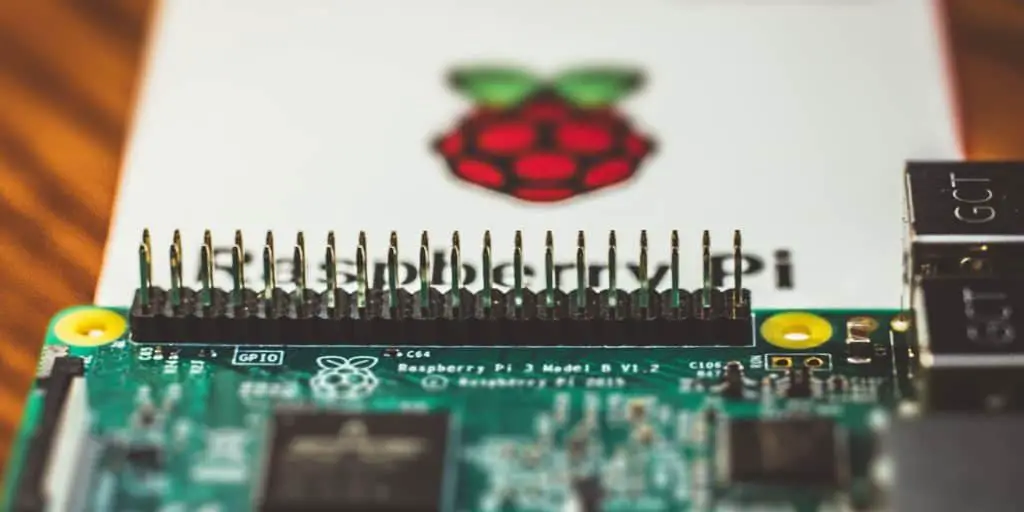
One of the drawbacks is there’s no support available through the company. However, they do provide some self-support resources where you can try to find a solution to any problems you encounter. For troubleshooting options, you have a GitHub page, the platform’s forum, or the Screenly OSE thread on the Raspberry Pi Foundation forum. Between those three, you should be able to find assistance if needed.
The Pros of Screenly OSE
Some of the key features of Screenly OSE are:
- 100% free from GitHub
- A streamlined process for creating and scheduling playlists
- Your content can be displayed in full HD
- Web-based
- Training available via help guides, video guides, and on-site sessions
- Great for small and medium businesses
The Cons of Screenly OSE
Some of the possible drawbacks of Screenly OSE are:
- No choice of hardware – requires Raspberry Pi
- No software support available
- Paid subscription required for multi-screen support
- Paid subscription required for remote display management
- Not compatible with Windows, Android, or Mac
Pricing
Here’s how the pricing works out for Screenly OSE:
- Free account
- Subscription for up to 2 screens- $29.95 per month or $359.40 per year (no discount for paying annually)
- Discounts apply when purchasing subscriptions for more than 2 screens
- Screenly player- $99
Rise Vision: Digital Signage Designed for Education
Rise Vision, launched in 1992, offers a free open source version of their digital signage software with a primary focus on the needs of educational organizations. If the content you need isn’t available, you have the capability to create your own in your choice of editor.
Rise Vision requires you to either purchase and put together a Raspberry Pi kit or a media player that runs Chrome OS, Linux, or Microsoft Windows before you can utilize the platform so it does involve some upfront expenditure. This gives you some flexibility and you won’t end up having to spend time learning a new operating system.
There is a free trial offered so you can check out the paid features, but if you’re tech-savvy and don’t require premade templates, you should be able to manage with the free open source software. The free version of Rise Vision offers fairly limited features so it may be challenging for beginners.
The Pros of Rise Vision
Some of the key features of Rise Vision are:
- Choice of hardware
- Choice of editor for content creation
- Free open source version available
- Software has high reliability record
- Content can continue to play even if Internet goes out
- Free weekly training webinars
- Discount on paid version for schools and non-profits
The Cons of Rise Vision
Some of the possible drawbacks of Rise Vision are:
- Not as user friendly for those that are less tech-savvy
- Paid subscription required to use templates
- Paid subscription required for software support
- Must purchase a license for each display to work offline
Pricing
Here’s how the pricing works out for Rise Vision:
- One display license- $11 per month or $121 per year
- Discounts apply when purchasing multiple licenses and paying annually
Xibo: Digital Signage with Choice of Hardware and Hosting

UK-based Xibo offers a fast, user-friendly open-source digital signage experience through their Xibo Content Management System. The software is designed specifically to be easy-to-use and you have the option to self-host or use the Xibo in the Cloud installation. You can take advantage of their 14-day free trial to see if the free version or the upgraded version of the software better fits your needs.
To use Xibo, all you need is to choose your hosting option and one of the following signage players: Windows, Android, webOS, Tizen, and Linux. If you choose to self-host, they provide an installation guide to help you get started.
The Pros of Xibo
Some of the key features of Xibo are:
- Free to use
- Choice of hardware
- Choice of hosting options- budget-friendly self-hosting available
- Compatible with Windows and Android
- Unlimited number of displays supported (choice of hardware may create limitations)
- Cloud customers get free access to online training courses
- Online user manual and community support forum for all users
- YouTube channel with training videos and tutorials
- Great for small, medium, and large businesses
The Cons of Xibo
Some of the possible drawbacks of Xibo are:
- Paid subscription required for Cloud hosting
- Paid subscription required for Android players
- Paid subscription required for Enterprise support
- Not compatible with Mac
- No support for Raspberry Pi
Pricing
Here’s how the pricing works out for Xibo:
- Wide range of products including bundles, CMS, players, hardware, etc. It’s best to check their website for pricing options.
easyCMS: Easy-to-Use Open Source Digital Signage
Poland-based easyCMS, launched in 2016, offers free user-friendly open source digital software with plenty of features. This Plug&Play digital signage option makes it easy to display your content on any type of screen, indoor or out. This is a great solution for organizations on a budget as there are no monthly charges. If you choose to upgrade the license or player, there is a one-time fee.
Even those new to digital signage creation will find the layout of easyCMS easy to work with. There are special scheduling options to help you keep on top of your content displays. Also, you can easily monitor the statuses of all of your devices and internet connections with the advanced controls.
The Pros of easyCMS
Some of the key features of easyCMS are:
- Free to use
- Remote display management
- Multi-screen support
- Allows for instant remote updates
- Easy for beginners
- Ability to display content in full HD/4K
- Full catalog of widgets included in free version
- Compatible with Windows and Android
- Software support included in free version
- Updates included in free version
The Cons of easyCMS
Some of the possible drawbacks of easyCMS are:
- Playback reports and data sets require the purchase of a license
- Paid upgrade required for user creation and custom user roles
- Paid upgrade required for white label server and custom domain name
- Not compatible with Mac
- Premium support and extended warranty at an additional cost
- Upgrade to an Enterprise account is quite costly
Pricing
Here’s how the pricing works out for easyCMS:
- Free standard account
- Enterprise account- 1299€ per year
- License- 199€ per year
- Player- 299€ per year
- Premium support- 39€ per year
- Extended warranty- 89€ per year
Concerto: Student-Created Open Source Digital Signage
Concerto, launched in 2008 by a group of students at Rensselaer Polytechnic Institute, provides web-based open source digital signage solutions. They work with many other universities to offer a platform where any student can upload a flyer to share information throughout a campus.
The Concerto platform allows messages to be shared from moderated user submissions or from any chosen web source. This may not be a good choice for those that are not tech-savvy as you need to have some general experience with server administration in order to install Concerto.
The Pros of Concerto
Some of the key features of Concerto are:
- Free to use
- Web-based
- Content scheduling options
- Multi-screen support
- Allows for multiple formats
- Option to self-host
- Great for small and medium businesses
- Google Support forum
The Cons of Concerto
Some of the possible drawbacks of Concerto are:
- May not be user-friendly for beginners
- Interface appears outdated
- No formal tech support available
Pricing
Here’s how the pricing works out for Concerto:
- Completely free
Display Monkey: Fully-Loaded Digital Signage
Display Monkey, one of the newer digital signage software options, offers the flexibility of being easy-to-use across multiple platforms as it is entirely web-based. This software offers one of the largest sets of features for open source digital signage. Display Monkey promises reliability and speed from a Dot.Net 4.x web server and content stored in MS SQL database.
The Pros of Display Monkey
Some of the key features of Display Monkey are:
- Free to use
- Web-based
- SQL reporting services are included
- Can be integrated with your YouTube videos
- Wide range of image types and video formats supported
- Easy to manage content schedules
- Content can be fully customized with CSS templates and HTML editor
The Cons of Display Monkey
Some of the possible drawbacks of Display Monkey are:
- Hosting is not yet available
- Tech support can be pricey
Pricing
Here’s how the pricing works out for Display Monkey:
- Free account
- Hosting- not available yet, but will require a fee
- Application development- contact for pricing
- Tech support- $499 and up per year
LibreSignage: Free, Web-Based Digital Signage
As the name suggests, LibreSignage is a free open source digital signage option. Since it is purely web-based, it can be a great choice for those on a tight budget as well as the less tech-savvy. LibreSignage offers a free, simple, and reliable method of sharing information digitally with your audience.
If you’re new to digital signage, you’ll find that editing your content is easy with LibreSignage since you’re able to preview your display as it would be shown to your viewers.
Multiple users can be added to a single organization's account and each of those users can be afforded different editing permissions if needed. This is a convenient option for schools since each teacher can have an account with only the necessary permissions needed to share with their students.
The Pros of LibreSignage
Some of the key features of LibreSignage are:
- Free to use
- Web-based
- No player required
- Content scheduling options
- Content can be uploaded or added remotely
- Can support multiple users on one account
- Great for small, medium, and large businesses
The Cons of LibreSignage
Some of the possible drawbacks of LibreSignage are:
- May be too lightweight for users who may need a UI framework
Pricing
Here’s how the pricing works out for LibreSignage:
- Completely free
MangoSigns: User-Friendly Open Source Digital Signage
MangoSigns was designed to be a very user-friendly option for open source digital signage. Once you’ve got your hardware, it should only take a few minutes to get up and running. There used to be a free version but now there are three plans to choose from with either a monthly or annual payment plan. You can take advantage of a 14-day trial of their premium version to see if that better suits your needs than the basic plan.
The Pros of MangoSigns
Some of the key features of MangoSigns are:
- Choice of hardware
- Great for small, medium, and large businesses
- Compatible with Windows and Android
- Most features are available with the basic plan
The Cons of MangoSigns
Some of the possible drawbacks of MangoSigns are:
- No support for Raspberry Pi
- Not compatible with Mac
Pricing
Here’s how the pricing works out for MangoSigns:
- Basic- $8.95 per month
- Premium- $13.95 per month
- Enterprise- $22.45 per month
DigitalSignage.com: Flexible Open Source Digital Signage
This open source digital signage platform promises to turn any display of your choice into a two-way communication screen free of cost. DigitalSignage.com was designed with the sole purpose of offering an open platform for users to build on. This makes the platform more of a genuine community collaboration which is better for those who are tech-savvy and want more options for customization.
The Pros of DigitalSignage.com
Some of the key features of DigitalSignage.com are:
- Free to use
- Choice of hardware
- Compatible with any OS running Flash Player 10+ or above
- Unlimited screens
- Great for small, medium, and large businesses
- Truly open source
- Fully customizable
- Email and live chat support
- Webinars and training tutorials
The Cons of DigitalSignage.com
Some of the possible drawbacks of DigitalSignage.com are:
- May not be easy-to-use for beginners
Pricing
Here’s how the pricing works out for DigitalSignage.com:
- Free account
- mediaSERVER- $895 for software version
- SignagePlayer- $195 for desktop version (per license, includes 1 year of updates and support)
- Software and updates- $39 per license per year
Open Source Digital Signage: An Affordable Option for Your Organization
As you can see, there are quite a few options available when it comes to open source digital signage. Unless you have a clear idea of how exactly you will be using the software and what your specific needs are, it’s a good idea to take advantage of free trials offered to play around with each platform. This is the best way to find the platform you feel most comfortable with that provides the features you need most at your ideal price point.
Keep in mind that pricing can change at any time, so check the company websites for the most up-to-date pricing information.
You’re sure to find cost savings over time if you’re switching to digital signage from print signage. There’s no waste with the digital version and you can quickly and easily update your signage as needed. In this day and age when information needs to be current to be relevant, digital signage is the way to go.


