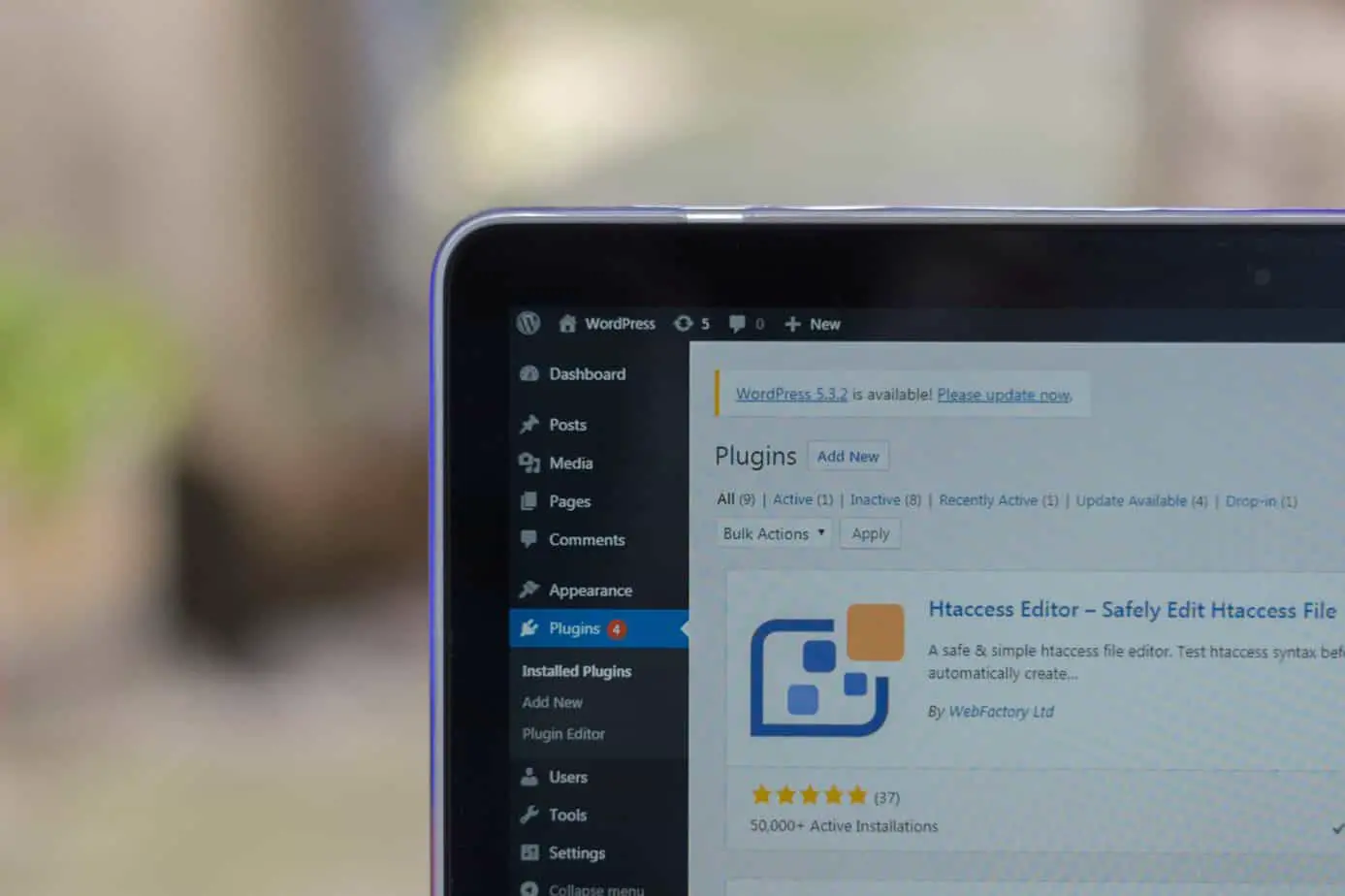This post contains affiliate links.
In a market that is saturated with advertising campaigns, infomercials, and the transferring of information via visual mediums, we have a hard time making our thoughts and ideas heard. Facing such a loud volume, we need relevant strategies that keep up with advancing technological complexity but can also simply and effectively communicate what we need to with the world.
Using plugins within the WordPress interface will allow you to make digital signage with relative ease. This process is one of the strategies available to help your voice be heard more clearly and present your ideas with more confidence and creativity within the digital marketplace.
Below, we will discuss some of the ins and outs of the famous WordPress website, how it works, what digital signage is, and how it can be used through WordPress, as well as a brief discussion on possible plugins to give you immediate access to the digital marketing and digital information-sharing capabilities.
Sounds a bit complicated? It’s not too bad, we’ll go through each point step by step.
How To Use WordPress
Building a website can be overwhelming as there are a list of endless technical items to keep track of. WordPress simplifies that process for us, acting as a sort of “starter kit” for website creators, bloggers, and marketers everywhere.
The WordPress statistics boast that 37% of all websites in the entire world are powered by the WordPress engine. If that many hundreds of millions of people can make a website, so can you. WordPress is basically a sandbox where you can build your castle on a website brick by brick. It’s designed for ease of use.
How does WordPress allow creators to build so many websites so easily? WordPress has a property that designates it as open-source software. What “open-source software” means is that, though the basic interface of WordPress comes with the same “starter kit” for everyone, everyone also has access to thousands of tools that can slightly or drastically modify their tool kit.
This property allows creators to produce different types of websites with different properties — all without needing to know code. If you have ever played video games you may have heard the term “mod” (short for modifier), which — once downloaded — allowed the player to experience different modifications to the game that were not included by the original game developers.
If, for example, you were playing the Lego Harry Potter games, downloading a certain mod would allow you to have lightsabers for weapons instead of wands. While “mod” in this sense is often associated with “hacking”, in WordPress this is where all the extra tools come from. These modifiers — or “tools” — are called plugins.
What Is A Plugin?
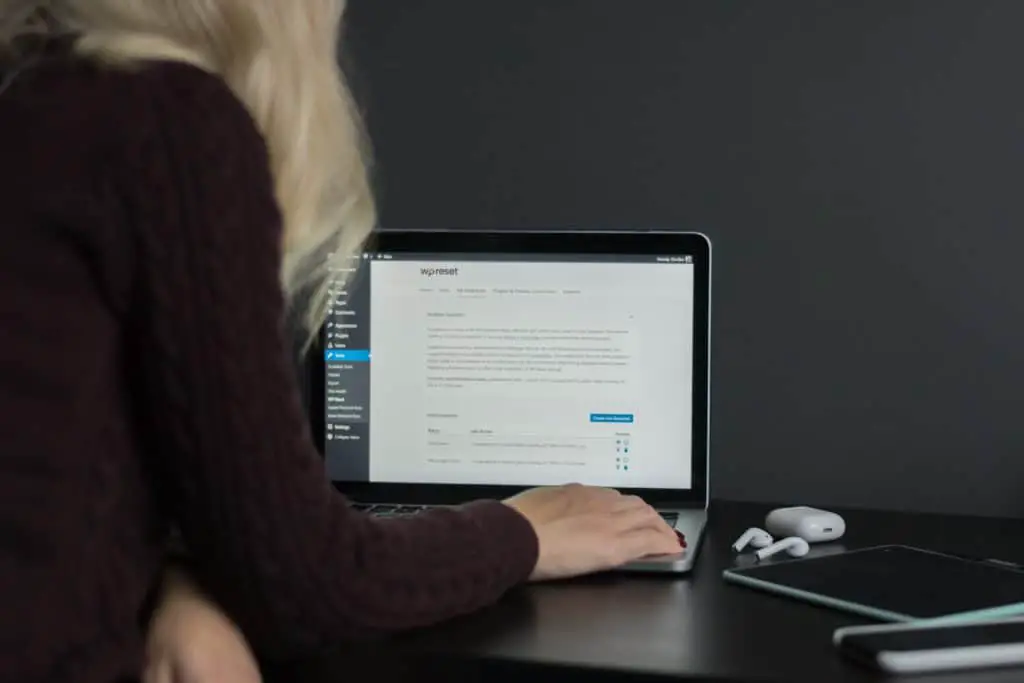
If you go to https://wordpress.org/plugins/ and to the “Plugins” tab at the top, it will take you to a search page where you can search from over 57,000 plugins. Plugins are additions — think of them almost as mini-applications — which give the WordPress interface different functionalities that it does not have on its own.
One of the most popular examples for a plugin on WordPress are eCommerce plugins which give your website the ability to make transactions and sell items. While WordPress allows you to make simple websites without plugins, plugins increase your website's ability to offer complex services with ease that can enhance the experience of your website immensely.
Using and applying a plugin to the build of your website is simple enough. After downloading the desired plugin, the plugin will show up on the menu bar. Then you go to the website page you are making and insert a “new form”, which allows you to insert the plugin, and the page will read the plugin and apply it. Then you will be able to freely operate within the plugin’s functionalities.
Many plugins will look very similar to a template, which will simply ask you to insert text or an image and it will take care of the rest.
Digital Signage Gets Information Out Quickly
What does all of this have to with digital signage? The ability to access capabilities to make digital signage is a need that is increasing within all digital services — websites being near the top. But what exactly is digital signage?
If you have been to a car dealership, hospital, restaurant, or even a grocery store recently you have probably seen a screen somewhere that was promoting the latest deal or had some important information on it. This is an example of digital signage.
In short, digital signage is information — usually relating to advertising and marketing — that, many years ago would have been printed on a piece of paper and stuck to a bulletin board and is now on a screen. While there are some nuances to it, it's basically that simple.
WordPress (open source software), has access to a few plugins specifically designed to make digital signage. You can either make advertisements or display important information for a website, or you can simply create the images and text to transport them externally — i.e. not for a website, but for the local coffee shop that needs to market their products.
The digital signage plugins will allow you to apply images or text that will transmit into an easily transferable image that can serve as your advertisement or information source.
Which Digital Signage Plugin?
If you go to the WordPress website and type in “digital signage” into their plugin search, it will show about 12 results (it’s 12 at the time this article was written). Which one should you select? A number of them have not been tested for the most recent version of WordPress so, if you have the newest version, it may be a better idea to with a plugin that has been tested.
All of the plugins on this search are free — they are not always — so, in the end, it really does not matter what you choose, because you can go back and choose a different one if you don’t like the one you initially picked. And, because there are only 12 available, it should not take long to find your favorite.
But, there are a few things to keep in mind/look for when choosing a plugin.
- The number of installations that the plugin has on record (the number of people who have used it)
- The rating
- Whether or not the plugin has been updated to the latest (or very recent) version
All three of these bits of information are available without even clicking on the plugin. If you are not familiar with what the numbers mean for the latest version, you may have to click on the plugin, however.
Still, it is pretty straightforward. Ideally, you would want a plugin that many people have installed, that has a high rating, and that is updated with the latest version. According to these criteria, here are the 2 best options of the 12.
- Foyer (the first option that comes up) has been tested with over 2,000 installations, holds a 5-star rating, and has a recent update.
- WPScreens only has about 30 installations but it does hold 5 stars and was recently updated.
These seem to be the two best options because many of the 12 are clearly out of date, and some are not explicitly relevant to digital signage — operating more within other capabilities, such as eCommerce. But any plugin that is popular and well-rated should do the job for you. So get started building your website, and sharing your thoughts, products, and ideas with the world!